


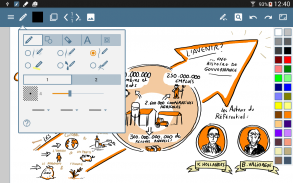
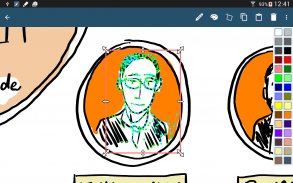

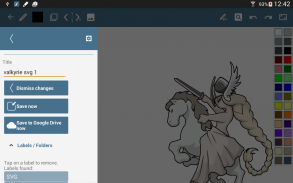



คำอธิบายของ HandWrite Pro Note & Draw
HandWrite Pro is a note-taking app for your finger or stylus, but it is also an advanced vector-based drawing app. Smooth writing and drawing is enabled using the “Scribmaster” drawing engine.
Easily markup PDFs to fill out forms, edit or grade papers and sign documents with the new PDF import.
You can either use your fingertips, an active pen (e.g. the stylus from the Samsung Galaxy Note series) or a passive pen. The vector graphics engine allows you to zoom in without pixelation or losing quality. If you use a stylus you can set the "stylus only" option so that your wrist won't accidentally draw lines. The app also allows you to export your work for refinement on a PC later.
The app allows you to write or draw during lectures and meetings. Export to PDF afterwards to share your work.
The simple and intuitive user interface makes writing or drawing as easy as on paper. Just give it a try. Most of the features are available for free!
Free Features:
• Draw with an active Stylus (e.g. Samsung Note S-Pen) for pressure sensitivity**
• BETA-Support for the Scriba pen (www.getscriba.com)
• Simulate variable line width with your finger or a passive pen using the "speed pen" option
• Vector graphics engine, lossless zoom
• Copy & Paste
• PDF export
• JPG & PNG export
• Export directly to Evernote
• Image import
• Endless page size or different paper sizes
• Two finger pinch-to-zoom or canvas movement
• Use layers as in professional imaging software
• Vector point manipulation
• Organize your documents with labels like "work", "art" and so on.
Premium Features*
• Economy Package
All premium features in one package
• Export Package
Export your drawing into the SVG format. You can refine your drawings on your PC with Inkscape (a free open source tool) or Adobe Illustrator
Import PDF files
Synchronize with Google Drive
• Feature Package
Fill-pen
Calligraphic pen
Fill option for forms (rectangle, ellipse)
HandWrite Pro is perfect for your next lecture or meeting!
In case you experience bugs, please email us at info@hand-write.com with a short description.
There is a discussion forum at our homepage at http://www.hand-write.com or just visit our facebook page at http://www.facebook.com/HandWrite.
* Available via in-app purchasing
** Devices: S-Pen: Samsung Galaxy Note, Note 2, Note 3, Note 8.0, Note 10.1, Note 10.1 2014 Edition, and Note Pro, Nvidia Directstylus
HandWrite Pro เป็นแอปจดบันทึกสำหรับนิ้วหรือสไตลัสของคุณ แต่ยังเป็นแอปรูปวาดที่ใช้เวคเตอร์ขั้นสูง การเขียนและการวาดภาพที่ราบรื่นถูกเปิดใช้งานโดยใช้เครื่องมือวาดภาพ "Scribmaster"
ทำเครื่องหมายได้อย่างง่ายดายในรูปแบบไฟล์ PDF เพื่อกรอกแบบฟอร์มแก้ไขหรือจัดเกรดเอกสารและลงนามในเอกสารด้วยการนำเข้า PDF ใหม่
คุณสามารถใช้ปลายนิ้วปากกาที่ใช้งานได้ (เช่นสไตลัสจาก Samsung Galaxy Note series) หรือปากกาพาสซีฟ เครื่องมือกราฟิกแบบเวกเตอร์ช่วยให้คุณซูมเข้าได้โดยไม่ต้อง pixelation หรือสูญเสียคุณภาพ หากคุณใช้สไตลัสคุณสามารถตั้งค่าตัวเลือก "สไตลัสเท่านั้น" เพื่อให้ข้อมือของคุณไม่บังเอิญวาดเส้น แอปนี้ยังช่วยให้คุณสามารถเอ็กซ์พอร์ตงานของคุณเพื่อปรับแต่งในพีซีได้ในภายหลัง
app ช่วยให้คุณสามารถเขียนหรือวาดในระหว่างการบรรยายและการประชุม ส่งออกเป็น PDF ภายหลังเพื่อแชร์งานของคุณ
ส่วนติดต่อผู้ใช้ที่เรียบง่ายและใช้งานง่ายทำให้การเขียนหรือการวาดภาพทำได้ง่ายเหมือนกับบนกระดาษ เพียงแค่ให้มันลอง คุณลักษณะส่วนใหญ่มีให้บริการฟรี!
คุณสมบัติฟรี:
•วาดด้วย Stylus ที่ใช้งานอยู่ (เช่น Samsung Note S-Pen) สำหรับความไวต่อแรงกด **
• BETA- สนับสนุนปากกา Scriba (www.getscriba.com)
•จำลองความกว้างของเส้นตัวแปรด้วยนิ้วหรือปากกาจับภาพแบบพาสซีฟโดยใช้ตัวเลือก "ปากกาความเร็ว"
•เครื่องมือกราฟฟิกแบบเวกเตอร์, ซูมแบบ lossless
• คัดลอกวาง
•การส่งออก PDF
•การส่งออก JPG และ PNG
•ส่งออกโดยตรงไปยัง Evernote
•การนำเข้ารูปภาพ
•ขนาดกระดาษที่ไม่สิ้นสุดหรือขนาดกระดาษที่ต่างกัน
•การหยิกสองนิ้วเพื่อซูมหรือการเคลื่อนไหวบนผ้าใบ
•ใช้เลเยอร์เช่นเดียวกับซอฟต์แวร์ภาพระดับมืออาชีพ
การจัดการจุดเวกเตอร์
•จัดระเบียบเอกสารของคุณด้วยป้ายกำกับเช่น "งาน", "งานศิลปะ" และอื่น ๆ
คุณสมบัติพิเศษ *
•แพคเกจเศรษฐกิจ
คุณสมบัติพิเศษทั้งหมดในชุดเดียว
•ส่งออกแพคเกจ
ส่งออกภาพวาดของคุณไปที่รูปแบบ SVG คุณสามารถปรับแต่งภาพวาดบนพีซีของคุณด้วย Inkscape (เครื่องมือโอเพ่นซอร์สฟรี) หรือ Adobe Illustrator
นำเข้าไฟล์ PDF
ประสานข้อมูลกับ Google ไดรฟ์
•ชุดคุณลักษณะ
เติมปากกา
ปากกาช่อดอกไม้
ตัวเลือกเติมสำหรับแบบฟอร์ม (สี่เหลี่ยมผืนผ้าวงรี)
HandWrite Pro เหมาะสำหรับการบรรยายหรือการประชุมครั้งต่อไปของคุณ!
ในกรณีที่คุณพบข้อบกพร่องโปรดส่งอีเมลมาที่ info@hand-write.com พร้อมคำอธิบายสั้น ๆ
มีฟอรัมการสนทนาที่หน้าแรกของเราที่ http://www.hand-write.com หรือเพียงแค่ไปที่หน้า Facebook ของเราที่ http://www.facebook.com/HandWrite
* จำหน่ายผ่านการซื้อในแอป
** อุปกรณ์: S-Pen: หมายเหตุ Samsung Galaxy, หมายเหตุ 2, หมายเหตุ 3, หมายเหตุ 8.0, หมายเหตุ 10.1, หมายเหตุ 10.1 2014 ฉบับและ Note Pro, Nvidia Directstylus








